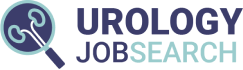Did you used to watch Bill Cosby and Picture Pages? I love that little tune. Though, I never got to order that picture page activity book and pen. Fast forward and toys are a little slicker these days. Take the iPad for instance. If you have an iPad, do you ever employ it in your clinical duties?
 A relatively new app called DrawMD Urology is one good tool, helping physicians communicate with patients using anatomic illustrations. This app was actually developed by the guys at Urology Match, LLC whom we all know for their useful site urologymatch.com.
The roll out of this app has been sponsored by Boston Scientific and as a result has made it available for free on the iPad App Store.
The app provides several different anatomic picture templates for you to choose from when you get started. These include: Male GU tract, Female GU tract, Bladder, Prostate and Urethra, and Male Pelvis. In addition, you can either import your own pictures to start with or use the blank slate. Once you choose your image template, you can draw on it in different colors or add stamp images to the diagram. Current stamp images include: calculi, renal masses, ureteral stents, resectoscope, foley catheter, and bladder tumors. You can drag these stamps around to different areas on the template and even increase/decrease the size, say of a renal or bladder mass. They have just recently released an update to the app that significantly improves its functionality and ease of use.
Once you are done creating an image, you can save it for the medical record and/or email it to the patient so they have it for future reference. You can also create and save images demonstrating different conditions you often see in clinic, so you can quickly pull them up and show patients, without having to start from scratch each time.
If you have an iPad, I would encourage you to download drawMD and give it a spin.
The cool thing about Urology (plumbing) is that we can draw pictures and really help patients understand what we're talking about. My favorite place to do this is in the patient rooms of our children's hospital, where they have floor to ceiling white boards. Drawing pictures, I think, yields a more informed consent.
Most places don't have white boards, so I usually settle for the back of a piece of paper.
A relatively new app called DrawMD Urology is one good tool, helping physicians communicate with patients using anatomic illustrations. This app was actually developed by the guys at Urology Match, LLC whom we all know for their useful site urologymatch.com.
The roll out of this app has been sponsored by Boston Scientific and as a result has made it available for free on the iPad App Store.
The app provides several different anatomic picture templates for you to choose from when you get started. These include: Male GU tract, Female GU tract, Bladder, Prostate and Urethra, and Male Pelvis. In addition, you can either import your own pictures to start with or use the blank slate. Once you choose your image template, you can draw on it in different colors or add stamp images to the diagram. Current stamp images include: calculi, renal masses, ureteral stents, resectoscope, foley catheter, and bladder tumors. You can drag these stamps around to different areas on the template and even increase/decrease the size, say of a renal or bladder mass. They have just recently released an update to the app that significantly improves its functionality and ease of use.
Once you are done creating an image, you can save it for the medical record and/or email it to the patient so they have it for future reference. You can also create and save images demonstrating different conditions you often see in clinic, so you can quickly pull them up and show patients, without having to start from scratch each time.
If you have an iPad, I would encourage you to download drawMD and give it a spin.
The cool thing about Urology (plumbing) is that we can draw pictures and really help patients understand what we're talking about. My favorite place to do this is in the patient rooms of our children's hospital, where they have floor to ceiling white boards. Drawing pictures, I think, yields a more informed consent.
Most places don't have white boards, so I usually settle for the back of a piece of paper.
 But, I recently came across a new set of products from a company called WhiteyBoard. A few college grads started this biz around their novel multi-use, stick-on white board which goes for a small fraction of the price of a regular white board. They have a newer product called Whitey Notes (like post-its) and Whitey Kitchen Notes which are 5.5"x8.5".
I picked up a packet of the Whitey Kitchen Notes at Urban Outfitters and found the blank one to be a possible next addition to my white coat. It's the perfect size for the pocket of my coat and it will easily mingle with the other papers I keep there. Armed with a dry-erase marker, I will be able to draw for all my patients to help them better understand. This little WhiteyBoard is more portable than my iPad and will probably win out for day-to-day clinical drawing, at least while I'm a busy resident.
Below is our first video to help demonstrate both the drawMD app and the WhiteyBoard. If you download the drawMD app, you can go and rate it or write a review at the app store.
Keep on Drawing!
Ian
But, I recently came across a new set of products from a company called WhiteyBoard. A few college grads started this biz around their novel multi-use, stick-on white board which goes for a small fraction of the price of a regular white board. They have a newer product called Whitey Notes (like post-its) and Whitey Kitchen Notes which are 5.5"x8.5".
I picked up a packet of the Whitey Kitchen Notes at Urban Outfitters and found the blank one to be a possible next addition to my white coat. It's the perfect size for the pocket of my coat and it will easily mingle with the other papers I keep there. Armed with a dry-erase marker, I will be able to draw for all my patients to help them better understand. This little WhiteyBoard is more portable than my iPad and will probably win out for day-to-day clinical drawing, at least while I'm a busy resident.
Below is our first video to help demonstrate both the drawMD app and the WhiteyBoard. If you download the drawMD app, you can go and rate it or write a review at the app store.
Keep on Drawing!
Ian